Social media has become an integral part of our lives, and Instagram is one of the leading platforms for sharing moments and connecting with others. However, the rise in popularity of Instagram has also led to an increase in hacking attempts on user accounts. In this article, we will explore how Instagram accounts get hacked, common methods used by hackers to compromise Instagram accounts, and how you can safeguard your profile using a Virtual Private Network (VPN).
Table of Contents
How Do Instagram Accounts Get Hacked
Understanding The Growing Threat Of Instagram Hacking

The Importance of Account Security
Instagram account security is crucial to protecting your personal data and maintaining your online presence. A compromised account can lead to privacy breaches, identity theft, and unauthorized access to sensitive information.
Why Hackers Target Instagram Accounts
Hackers target Instagram accounts for various reasons, including stealing personal information, selling accounts on the black market, using the account for fraudulent activities, or simply causing disruption and chaos.
Common Methods Used by Hackers
Phishing Attacks: Luring Users into Sharing Credentials
Phishing attacks involve deceptive emails, messages, or websites that trick users into providing their login credentials, unknowingly giving hackers access to their accounts.

Brute Force Attacks: Cracking Passwords
In brute-force attacks, hackers use automated tools to try numerous password combinations until they find the correct one, exploiting weak passwords.
Social Engineering: Manipulating Users for Information
Social engineering techniques exploit human psychology to trick users into revealing their login information voluntarily.
Malware and Keyloggers: Stealing Login Information
Malicious software and keyloggers record a user’s keystrokes, capturing login information and sending it back to the hacker.
Recognizing and Preventing Hacking Attempts
Two-Factor Authentication (2FA)
Enable 2FA on your Instagram account to add an extra layer of security, requiring a verification code in addition to your password during login.
Strong and Unique Passwords
Create strong and unique passwords using a combination of letters, numbers, and special characters to deter brute-force attacks.
Avoiding Suspicious Links and Emails
Be cautious of clicking on suspicious links or responding to emails requesting sensitive information, as these could be phishing attempts.
Keeping Apps and Devices Updated
Regularly update your apps and devices to patch security vulnerabilities and stay protected from the latest hacking techniques.
The Role of VPN in Enhancing Instagram Security

Read more about Instagram on http://www.instagram.com/
What is a VPN?
It is a Virtual Private Network, creates a secure and encrypted connection between your device and the internet, protecting your online activities from prying eyes.
How VPNs Protect Your Online Activity
It encrypts your data and routes it through a server in a different location, making it difficult for hackers to intercept your information.
Benefits of Using a VPN for Instagram
Using a security network for Instagram ensures that your login credentials and activity remain secure, safeguarding your account from potential hacking attempts.
Choosing the Right VPN for Instagram
Security Features
Look for features like strong encryption, a strict no-logging policy, and DNS leak protection.
Speed and Performance
Offers fast and reliable speeds to ensure smooth Instagram usage.
Compatible Devices and Platforms
It is compatible with all your devices and platforms to maintain security across different devices.
Setting Up and Using a VPN for Instagram
Step-by-Step Guide to Installation
Follow a step-by-step guide to set it up on your device and configure it for Instagram security.
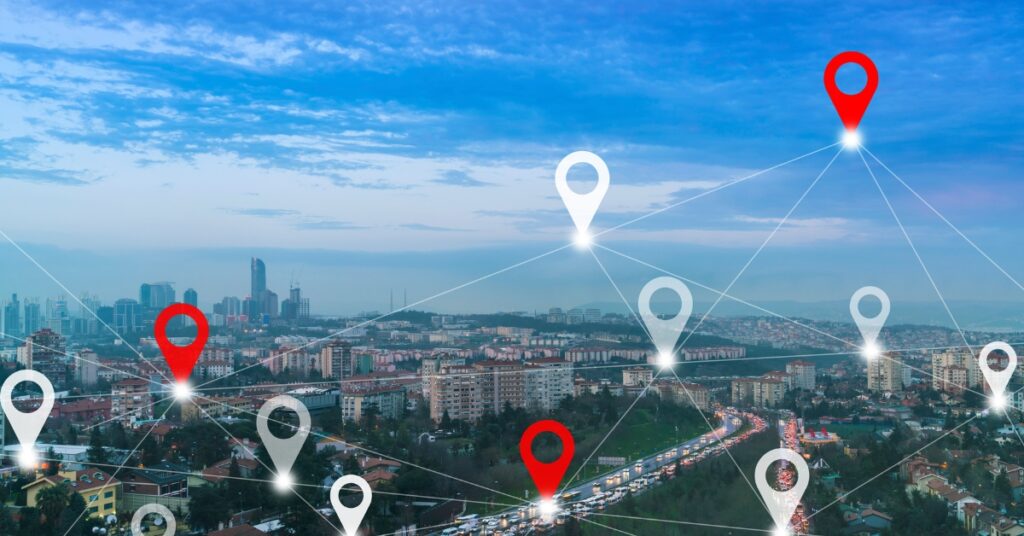
Read more related blogs of Instagram by clicking here.
Navigating Instagram
Learn how to use Instagram seamlessly with a VPN and experience enhanced security.
Additional Tips for Instagram Security
Be Cautious of Third-Party Apps
Avoid using unauthorized third-party apps that may compromise your Instagram security.
Limit Personal Information on Your Profile
Minimize the amount of personal information you share on your Instagram profile to reduce the risk of identity theft.
Monitor Account Activity Regularly
Regularly check your account activity for any suspicious logins or actions, and report any unauthorized access immediately.
Conclusion
Securing your Instagram account is essential in protecting your privacy and personal data from potential hacking attempts. By understanding the common methods used by hackers and implementing security measures like 2FA and strong passwords, you can enhance your account’s safety. Additionally, using a reliable VPN for Instagram adds an extra layer of protection, encrypting your online activities and safeguarding your account from prying eyes.
To protect your account from any kind of hacking, visit surfshark
Frequently Asked Questions
Q: Can a VPN completely protect my Instagram account from hacking?
While a VPN enhances security, it’s not a guarantee against hacking. alongside other security measures, significantly reduces the risk.
Q: Are free VPNs safe to use for Instagram?
Free VPNs may compromise your privacy as they often have limitations and may log your data. It’s best to opt for reputable paid services.
Q: Is it essential to change my Instagram password regularly?
Yes, changing your password regularly adds an extra layer of security, making it harder for hackers to crack it.
Q: Can a VPN improve my overall online security, not just on Instagram?
Absolutely! It protects your online activities across all platforms and applications, enhancing overall security.
Q: Will using a VPN slow down my Instagram usage?
While some networks may slightly affect speed, reputable ones offer fast connections, ensuring minimal impact on your Instagram experience.
For related information, visit GivemeVPN.

