The UK IP address can provide various advantages, such as accessing geo-restricted content, enhancing online security, and bypassing censorship. This article will guide you through the process of obtaining a UK’s IP address using a VPN and specifically demonstrate how to install a VPN.
Understanding the Need for A UK IP Address
A UK IP address allows you to appear as if you are browsing the internet from within the United Kingdom, regardless of your actual location. This can be beneficial for several reasons. For instance, if you are traveling abroad and want to access streaming platforms or websites limited to UK residents only, having an IP address will grant you unrestricted access.
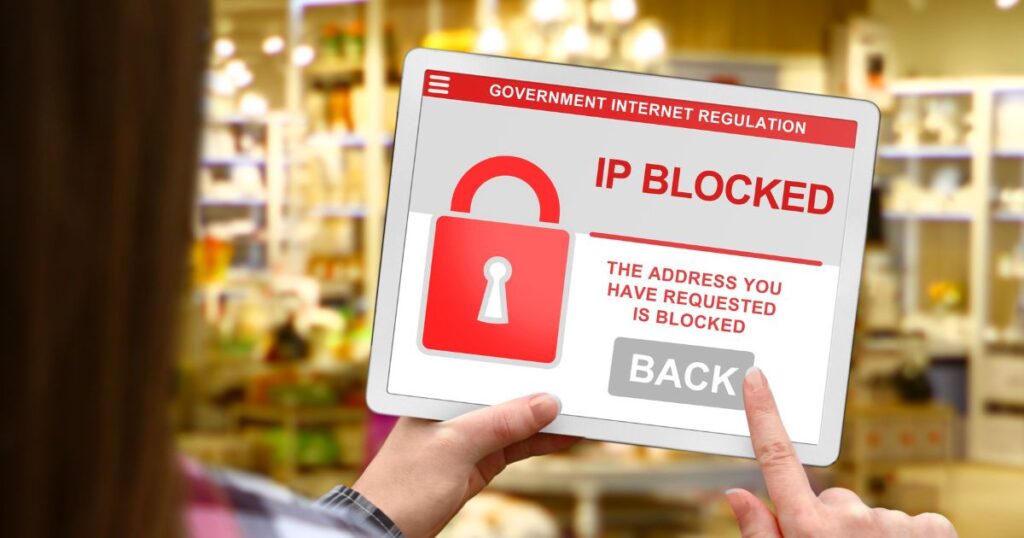
Benefits Of Having A UK IP Address
Obtaining this IP address opens up a plethora of opportunities. You can stream your favorite UK TV shows and movies, access region-specific online banking services, shop from UK-exclusive online stores, and even participate in online gaming communities restricted to the UK.
How To Get A UK IP Address
To acquire a UK IP address, one of the most effective methods is to use a Virtual Private Network (VPN). A VPN encrypts your internet traffic and reroutes it through a server located in a different region, giving you the appearance of browsing from that region. A VPN is an excellent choice for obtaining this IP address due to its extensive server network and robust security features.
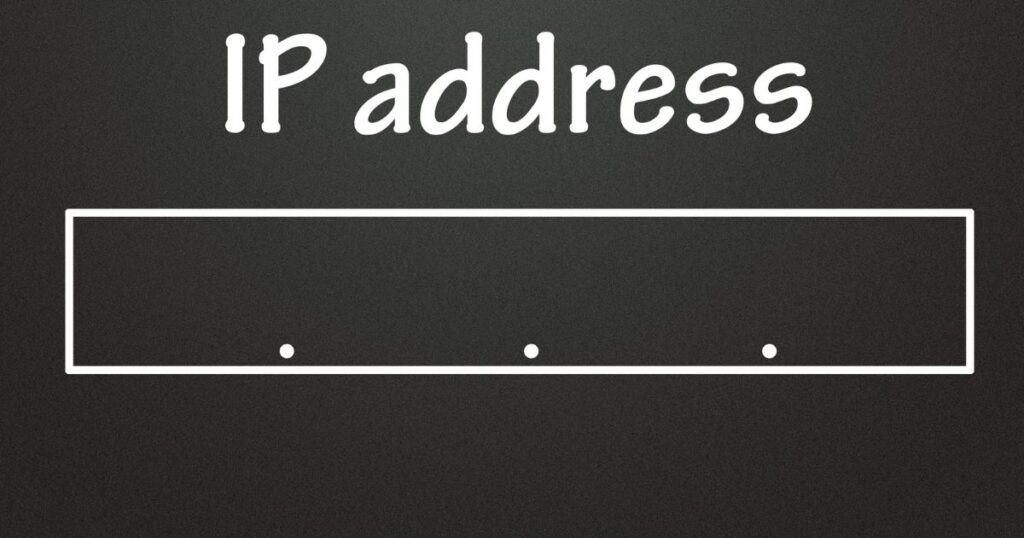
For more trending blogs, visit GivemeVPN
Step-By-Step Guide : How To Install A VPN
For instance, we are taking the best VPN, Nord VPN. Here is a step-by-step guide on how to install a VPN and get a United Kingdom IP address:
- Downloading the Nord VPN App: Visit the official website and download the app compatible with your device’s operating system.
- Creating an Account: After downloading the app, create an account by providing your email address and choosing a secure password.
- Choosing a Subscription Plan: VPN offers different subscription plans. Select the one that suits your needs and proceed to make the payment.
- Installing and Configuring VPN on Different Devices: Nord VPN is compatible with various devices, including Windows, macOS, iOS, Android, and routers. Install the app on your preferred device and follow the on-screen instructions to configure it properly.
Why Choose Nord VPN For Getting A UK IP Address
This VPN is widely recognized as a leading VPN service provider. It offers a vast network of servers across the globe, including numerous servers in the UK. With it, you can not only obtain a United Kingdom IP address but also enjoy top-notch security and privacy features, such as military-grade encryption, no-logs policy, and automatic kill switch.
Additional Features Of Nord VPN
Apart from allowing you to get a UK’s IP address, it offers several other notable features:
- Double VPN: It’s Double VPN feature routes your internet traffic through two different VPN servers, adding an extra layer of encryption and security.
- CyberSec: This feature blocks malicious websites, prevents annoying ads, and protects against online threats, providing a safer browsing experience.
- Onion Over VPN: By combining the anonymity of the Tor network with its security, Onion Over VPN ensures maximum privacy and protection.
Conclusion
Obtaining a UK’s IP address is easy with VPN. By following the step-by-step guide provided in this article, you can enjoy the benefits of a UK IP address, such as accessing region-specific content, enhancing online security, and bypassing geographical restrictions. This VPN user-friendly interface, extensive server network, and additional features make it an excellent choice for anyone seeking a reliable VPN service.

Check more top VPNs like Expressvpn.
Frequently Asked Questions
- Is it legal to use a VPN to get a UK IP address?
- Yes, using a VPN to obtain an IP address is legal in most countries. However, it’s important to respect the terms of service of the platforms or websites you access.
- Can I use NordVPN on multiple devices simultaneously?
- Yes, it allows you to use the same account on multiple devices simultaneously, depending on your subscription plan.
- Does NordVPN offer a money-back guarantee?
- Yes, it provides a 30-day money-back guarantee, allowing you to try their service risk-free.
- Can I access other country-specific content with NordVPN?
- Absolutely. It offers a vast network of servers worldwide, enabling you to access content from various countries.
- Are there any alternatives to NordVPN?
- Yes, there are several other VPN providers available, such as ExpressVPN, CyberGhost, and Surfshark. However, Nord VPN is widely regarded as one of the best options due to its performance, security features, and user-friendly interface.
For more information, click here GivemeVPN.

