If you’re an iPhone user, you might have heard the term VPN before, but you’re not entirely sure what it means. VPN stands for Virtual Private Network, and it’s a technology that allows you to browse the internet securely and anonymously. In this article, we’ll discuss everything you need to know about VPN on iPhone, including what it is, how it works, and why you should use it.
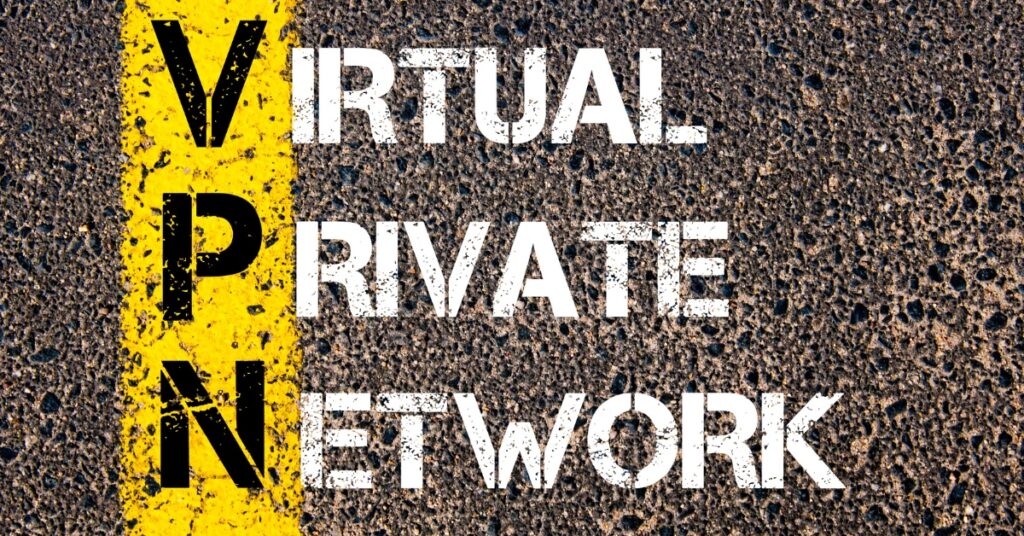
What Is A VPN?
A VPN is a private network that uses encryption to protect your online activities from prying eyes. When you connect to a VPN, your device creates a secure and encrypted tunnel to the VPN server. All of your internet traffic is then routed through this tunnel, making it impossible for anyone to intercept or view your online activities.
How Does A VPN Work?
When you connect to a virtual private network server, your device first creates a secure tunnel to the VPN server using encryption. This tunnel is then used to route your internet traffic. As a result, your IP address is hidden, and your online activities are private and secure.
Why Should You Use A VPN On Iphone?

There are many reasons why you should consider using a VPN on iPhone. Here are some of the most significant benefits of using a virtual private network:
- Protect Your Privacy: A VPN encrypts all of your online activities, making it impossible for anyone to spy on your internet activities.
- Secure Your Internet Connection: A VPN makes it difficult for hackers to intercept your internet connection and steal your sensitive information.
- Access Geo-Restricted Content: A VPN allows you to access websites and online services that are not available in your country.
- Bypass Censorship: A VPN can bypass censorship and allow you to access websites and online services that are blocked in your country.
- Save Money on Flights and Hotels: A VPN can help you save money on flights and hotels by showing you lower prices that are available in other countries. Related: Why Australian have to pay more than others.

Check more top VPNs like Expressvpn.
How To Set Up A VPN On Your Iphone
Setting up a virtual private network on iPhone is relatively easy. Here’s how you can do it:
- Go to the App Store and search for a VPN app.
- Download and install the VPN app.
- Open the app and create an account.
- Select a VPN server location.
- Connect to the VPN server.
- Enjoy private and secure internet browsing.
Choosing The Best VPN For iPhone
Not all VPNs are created equal, and it’s important to choose a virtual private network that’s right for you. When selecting a VPN for your iPhone, consider the following factors:
- Security: Look for a VPN that uses strong encryption and has a no-logging policy.
- Speed: Choose a VPN that has fast servers and minimal speed loss.
- Ease of Use: Look for a VPN that’s easy to use and has a user-friendly interface.
- Customer Support: Choose a VPN that has excellent customer support.
And boom! you are right enough to know that a VPN on iphone security is essential.
Read more: Best VPNs for 2023 for Your Devices
Conclusion
In conclusion, virtual private network are essential tools for anyone who values their online privacy and security. They offer a simple and effective way to protect your online activities from prying eyes and keep your sensitive information secure. Setting up a VPN on iPhone is easy, and with the right VPN app, you can enjoy private and secure internet browsing.
Frequently Asked Questions
1. Is using a VPN on Iphone legal?
Yes, using a VPN on iphone security is legal in most countries. However, there are some countries where the use of VPNs is restricted or banned.
2. Can a VPN slow down my internet speed?
Yes, a VPN can slow down your internet speed. However, the speed loss is typically minimal, and the benefits of using a VPN outweigh the potential speed loss.
3. Can I use a free VPN for my iPhone security?
Yes, there are many free VPN apps available for iPhones. However, free VPNs often come with limitations, such as data caps and slower speeds. Paid VPNs typically offer better performance and more features.
4. Can a VPN protect me from hackers?
Yes, a VPN can protect you from hackers by encrypting your internet traffic and making it difficult for them to intercept your connection. However, it’s still important to practice good cybersecurity habits, such as using strong passwords and avoiding suspicious links.
5. Is it safe to use public Wi-Fi without a VPN?
No, it’s not safe to use public Wi-Fi without a VPN. Public Wi-Fi networks are often unsecured, making it easy for hackers to intercept your connection and steal your sensitive information.
For more information, click here GivemeVPN

